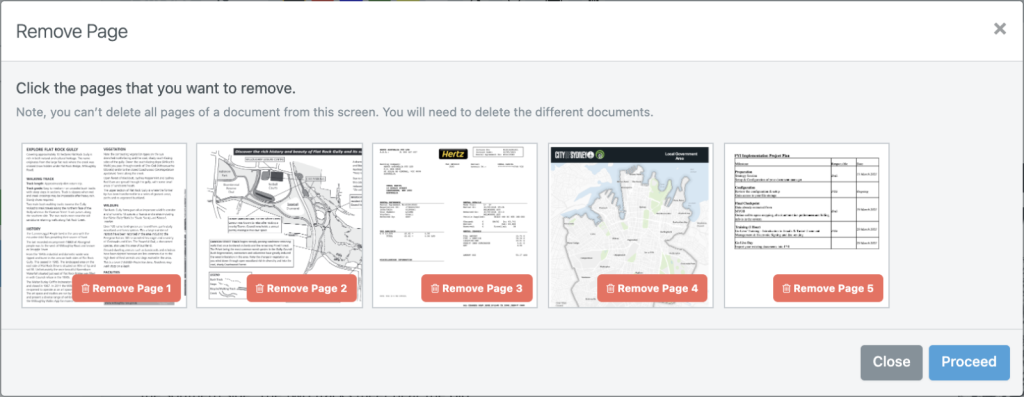Removing pages from a project
If you need to remove a page in your project, e.g., you have a double-sided scan of a file and want to remove a blank page. Then you can click on Remove Page.
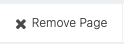
From within this screen, you can select the files that you want to remove from your working file. Then click proceed, the files will be removed from your working file.