Saving a Project back to FYI
To export a project back to FYI from PDFit, you can click on the Export Dropdown, then select Sync to FYI. A pop up will appear, asking you to select the Client Name, Cabinet & relevant filing that the file needs to be saved against.
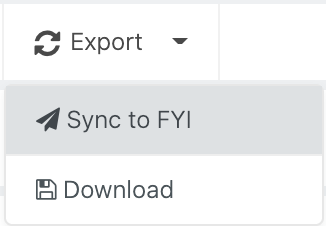
Once you click Sync Project to FYI, the file will be visible in FYI under the specified filing.
If you do this multiple times, the FYI version of the file will be updated, this means that you can keep working on a project then saving it back to FYI as a new version.
