Rearranging documents within a Project
To rearrange documents in a project you need to be in the live preview. On the left-hand side, you will see a list of all the filenames that you’re working on. You can then click and drag in the three horizontal lines to rearrange these. Once you’re happy with the order you can click “Change order” and the live preview order will update.
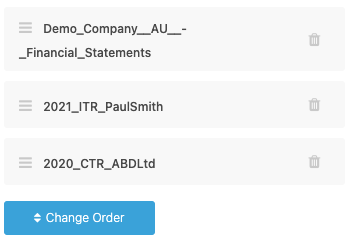
The Compiled view is the collated file of all the different files. This is where you can make your changes.
If you want to view one file only, you can click the file name which will show you the one file, you will not be able to make any edits to this.
