Adding Watermarks to your project
To add a watermark to your project, go to Insert > Watermark.
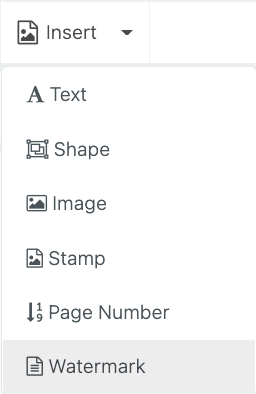
You can then click the toggle and type in what you want the text to be. You can also change the size.

To add a watermark to your project, go to Insert > Watermark.
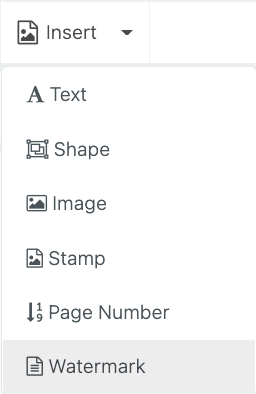
You can then click the toggle and type in what you want the text to be. You can also change the size.
