Starting a new project
To start working on files in PDFit, you need to go to your dashboard. You can navigate here anywhere in PDFit by clicking on the PDFIt logo in the top left.
A project is one collation of files that you want to work on.
From the dashboard, you will see a list of your recent projects
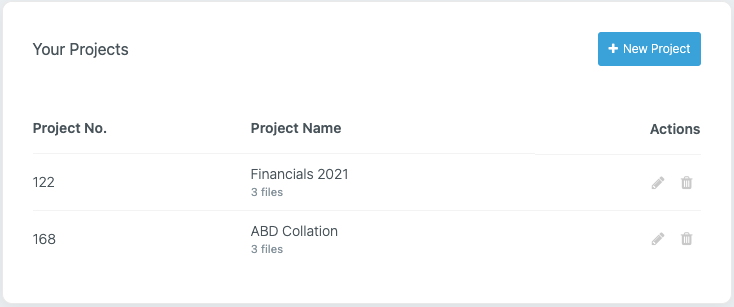
Enter in the Project name, this might be the name of the client and the files that you’re pulling together e.g. Gates Family Group 2021 Financials & Tax Returns. This is also the name of the file when it is downloaded or exported to another system.
The live PDF editor will open, for you to begin working on your documents.
