Adding a comment to a project
To add text to a project, from the live view, click Insert > Text, shown below. You can then select this text and type over it.
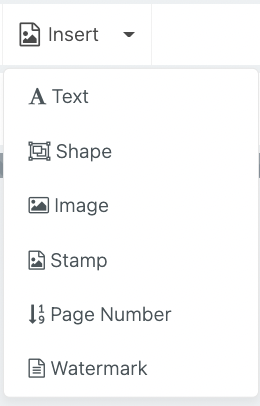
You can then change the font settings including, font, size & colour. To change any of these, the text must be selected.
To remove the textbox, select it then click on the bin, or click delete on your keyboard (Windows computers only).
